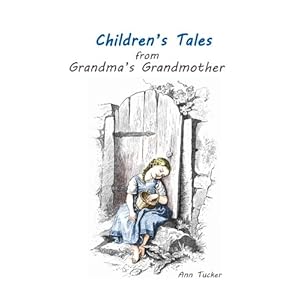I’ve talked in a number of posts about writing books as a way to create a stream of income.
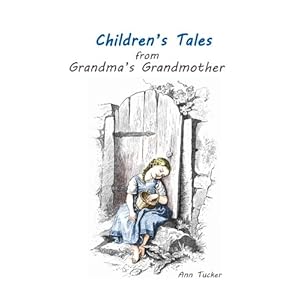 I thought I’d share some of the books I've been working on
so you can see that I believe in writing books as a source of income.
I thought I’d share some of the books I've been working on
so you can see that I believe in writing books as a source of income.
In
addition to books I have on my own websites, I've started putting my books up
for sale at Amazon.com
Did you know that Amazon.com is the #2 search engine online?

So many people buy books through Amazon.com that if you are
considering selling books, you really need to think about being on Amazon.
This is a book for those who want to read sheet music easily
without having to learn all the music theory.
Kindle is a great medium for selling books. So many people
are either buying Kindles or using Kindle Apps.
To learn how to publish on Kindle can be a bit tricky
especially if you have photos or images inside your book. But the effort is
worth it.
Another book that just went onto Amazon.com today is
This paperback book is a collection of short children’s
stories from the 1870s.
It helps show today’s children how different and how much
the same their lives were.
Have you considered selling a book on Amazon.com?
There is no cost to sell a Kindle format book and you get
either 30% or 70% of the selling price.
To sell a paperback book on Kindle, the only cost is the
paper proof copy of the book you need to buy to check the printing of the book.
That cost is under $10 for a 100 page book. Amazon takes a much larger
percentage of the book’s selling price but then they are paying for making the
book.
Either way, this is a low-cost way to create a stream of
income.
Think about it.
.
.