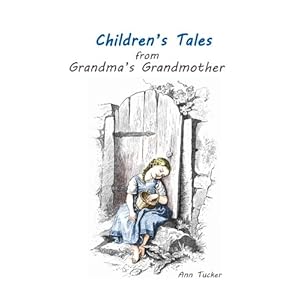Photo by USFWS
Reading that another tropical storm is headed for the East
Coast made me think about how many businesses had to close because of Hurricane
Irene.
How many of those same businesses will have to close again because of
flooding from this latest storm?
How many people will be dealing with flood
damaged home?
How many people will have no income because their
workplace is closed?
And it’s not just people on the East Coast that could loose
income because of weather-induced damage.
I grew up in the Midwest
where tornado sirens are a part of life in the summer.
You see the sky turn
slightly greenish and you go inside away from windows.
No big deal. It’s just
part of summer weather.
But this summer, a few days after the deadliest tornado in US history ripped through Joplin Missouri,
we had a tornado warning that had the sirens blasting for 40 minutes straight.
The tornado sirens never blast that long!
After seeing the devastation inflicted only one state over,
I admit, I didn’t react with my typical:
“Oh bother, a tornado warning.”
This time I huddled with the dogs in the corner of the
basement watching the angry red blotches on my WeatherBug app on my phone.
The photos from the Joplin
disaster reminded me that just because you get used to weather warnings doesn’t
mean they’re not real warnings.
As I sat there on the sofa pillow I’d throw on the hard
basement floor, I had a lot of time to think. One of the things I thought about
was the amount of unexpected damage that weather can cause. I’ve had heavy
metal lawn furniture thrown around the yard and siding ripped off the house.
But that’s minor and easily fixed.
What if the weather caused enough damage that you couldn't live in your house AND the place where you worked was closed because of the damage?
House insurance would cover the long process of fixing your house.
But what
about your income being cut off at the same time?
This is yet another reason to consider creating at least a
side income from the internet.
If you had a website that produced income or an
ebook that sold well online, then that part of your income would be safe from
the weather damage. Even if you lost your computer, you could borrow one and go
to a coffee shop that had Wi-Fi in the next town over.
While the place where your job is might get a sign on the
door that said “closed due to storm damage”, your website would still be
working. So while you’re trying to deal with recovering from unexpected storm
damage, you would not be totally dependant on government disaster relief money
that we all know is very slow to arrive. Instead you would have the income to
help you and your loved ones make it through that unexpected experience.
That’s a pretty powerful reason to put effort into creating
an online business.
Don’t you agree?
If you're wondering how to get started online, sign up at the top of this page for a free ebook and newsletter on creating an ebook and being an entrepreneur.
.
.